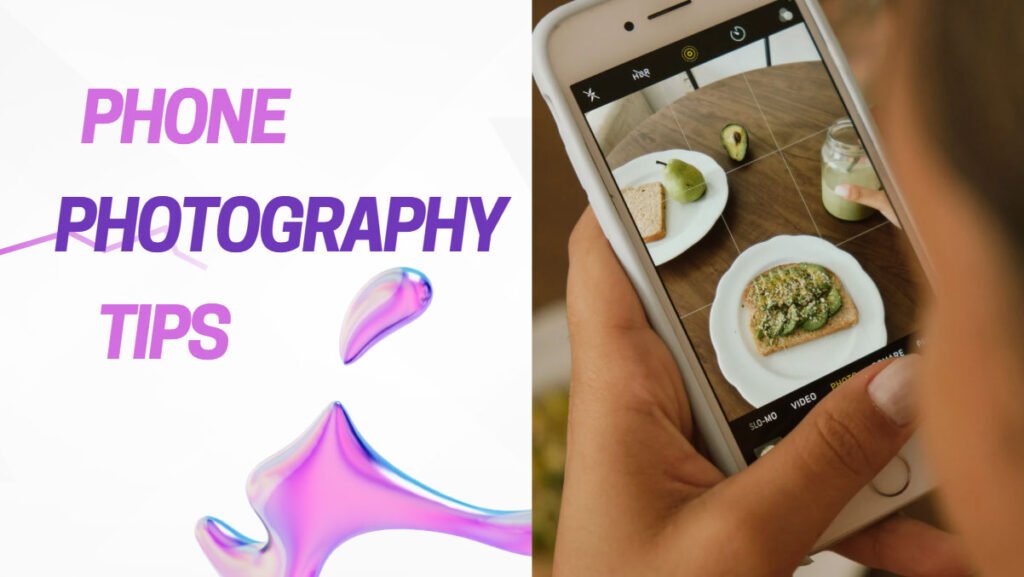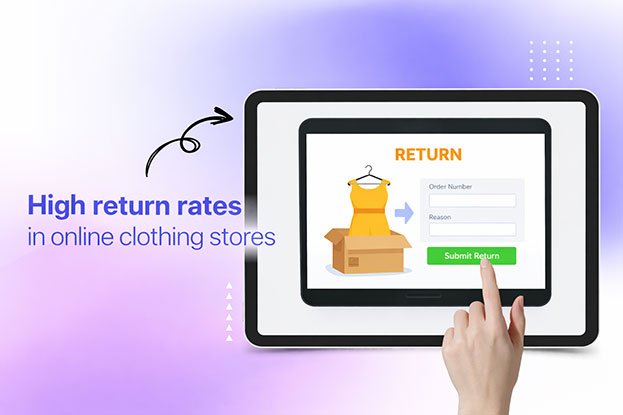Good product photos can make a big difference when selling online or showing your items on social media. The best part? You don’t need an expensive camera to take great photos. With just your phone, you can create clear, professional-looking pictures.
Here’s how you can take amazing product photos using your phone.
Why Use Your Phone for Product Photography?
Phones today have excellent cameras, making it easy to take good product photos without needing expensive gear.
Why use your phone?
- Convenience: Your phone is always with you, making it easy to snap a picture at any time.
- Good quality: Modern phones have great cameras that can capture detailed photos.
- No extra equipment needed: You don’t need fancy lights or a big camera setup.
Phones do have some limits, especially in low light, but we’ll show you how to work around that.
Setting Up for the Perfect Shot
Before you start taking pictures, it’s important to get everything ready.
Choose the Right Spot:
-
Lighting: Natural light works best. Find a spot near a window to get soft, even lighting on your product.
-
Avoid direct sunlight: Direct sunlight can create harsh shadows. Try to find a place with diffused light.
What You Need:
-
Tripod: A tripod will keep your phone steady and prevent blurry photos.
-
Backdrop: Use a simple, plain background, like a white table or wall, to make your product stand out.
-
Props: Keep props minimal. They should only enhance your product, not distract from it.
Photography Tips for the Best Shots
Now that everything is set, here are some tips to take the best photos.
Lighting Tips:
-
Natural light: Position your product near a window so it gets soft, natural light.
-
Artificial light: If you don’t have enough sunlight, use lamps or ring lights to light up your product without harsh shadows.
Composition and Angles:
-
Rule of Thirds: Imagine dividing your photo into three equal parts. Place your product along these lines or at their intersections for a more balanced shot.
-
Try different angles: Take pictures from different sides to find the best angle for your product.
Focus and Depth of Field:
-
Focus: Tap your phone screen to focus on your product so it’s sharp.
-
Background blur: Some phones let you blur the background while keeping the product sharp. This makes your product stand out more.
Editing Your Photos
Once you’ve taken the photos, you can improve them with editing.
Apps to Use:
-
Snapseed: A free app with basic tools for cropping, adjusting brightness, and more.
-
Lightroom: A popular app for adjusting colors and exposure.
-
VSCO: Known for its filters that give your photos a polished look.
Editing Tips:
-
Crop and straighten: Make sure your product is centered and aligned. Crop out anything that distracts from your product.
-
Adjust brightness: If your photo is too dark or too bright, use the brightness tool to fix it.
-
Enhance colors: Adjust the colors to make your product pop, but don’t overdo it.
Need Help? Let Us Do the Editing for You!
If you want to take your product photos to the next level but don’t have the time or tools to edit them, we’ve got you covered. Our eCommerce photo editing services and product photography editing services can help make your photos look professional and polished. Whether it’s adjusting the colors, retouching the image, or improving the overall look of your product shots, we’re here to help.
Get in touch with us today, and let us handle your editing needs so you can focus on selling your products!
Optimizing Your Photos for Online Use
Once your photos are ready, make sure they’re optimized for the web.
Resolution and File Size:
-
Resolution: Aim for at least 1500px wide to make sure your photos are clear.
-
File Size: Large files can slow down websites. Use tools like TinyPNG to reduce the file size without losing quality.
SEO for Product Images:
-
Alt Text: Add descriptions to your images to help people and search engines understand what your photo is about.
-
File Names: Use simple, descriptive names for your images, like “blue-shirt.jpg” instead of “IMG_1234.jpg”.
Common Mistakes to Avoid
Here are a few things to avoid when taking product photos:
-
Too much clutter: Keep your background clean and simple so the focus stays on your product.
-
Bad lighting: Avoid shooting in dark areas or with harsh lighting. Make sure the light is even and soft.
-
Not taking enough photos: Take multiple shots from different angles so you have more options to choose from.
Conclusion
With a little practice, you can take great product photos with just your phone. Focus on getting the lighting right, keeping the background simple, and editing your photos to make them look their best. Soon, you’ll be taking photos that help your product stand out online.