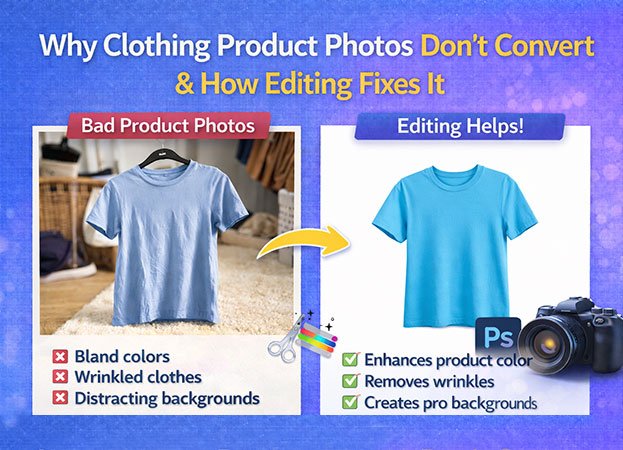How you transform these raw snapshots into ethereal displays of dawn’s beauty is where the true magic lies. This guide, filled with expert advice and unique tips, is designed to navigate you on this journey of learning exactly how to edit sunrise photos in a professional yet approachable manner.
In this detailed guide, we will explore the intricate process of editing sunrise photos, taking you through each meticulous step with Adobe Lightroom, the trusted ally of many professional photographers. This article is tailored for the photography aficionados who see the sunrise not just as a part of the day but as the raw material for their digital canvas.
Learn More: How To Edit Wedding Photos In Photoshop Like A Pro
How to Edit Sunrise Photos Step by Step
Step 1: Get the Adobe Lightroom App
Before you start editing your sunrise photos, you must arm yourself with the right tool. Adobe Lightroom offers a plethora of features specifically designed to enhance photographs, and with its user-friendly interface, it’s a critical asset in your journey.
Benefits of Adobe Lightroom for Sunrise Photos
- Non-Destructive Editing: Lightroom’s non-destructive approach allows you to keep your original photo pristine while experimenting with various edits.
- Bulk Processing: When you have a series of sunrise shots to work with, Lightroom’s batch processing capabilities can be a time saver.
- Preset and Sync Features: You can save your adjustments as presets and even sync them across multiple images to achieve a uniform editing style.
Learn More: What Is Image Masking Service : The Ultimate Guide
How to Download and Installation Adobe Lightroom
Step 1: Sign up for Adobe Creative Cloud
If you don’t have an Adobe Creative Cloud account, you need to sign up for one.
Step 2: Download Adobe Lightroom
After signing up, navigate to the apps section within the Adobe Creative Cloud interface and download Adobe Lightroom.
Step 3: Install the Application
Once the download is complete, follow the on-screen instructions to install Lightroom on your device.
Step 2: Open Your Picture in Adobe Lightroom
With Adobe Lightroom at your disposal, it’s time to bring your digital sunrise into the realm where editing magic happens.
Importing Pictures Into Lightroom
- Connect Your Camera: If you’re using a DSLR, connect it to your computer and turn it on.
- Navigate to the Library Module: Click on the ‘Library’ module within Lightroom.
- Find the Import Button: Look for the ‘Import’ button and click on it.
- Select Your Sunrise Photos: A file browser will appear allowing you to navigate to the folder containing your sunrise photos. Select them and click ‘Import.’
High-Resolution is Key
Working with high-resolution images in Lightroom is a must for editing sunrise photographs. The details and the dynamic range they offer are crucial to retain the essence of the morning light and its interplay with shadows.
Learn More: How To Edit Furniture Photos Like A Pro
Step 3: Reduce the Highlights and Lift the Shadows
The high contrast between the rising sun and the morning’s quieter hues might have resulted in a photograph with blown-out highlights and overly dark shadows. This step aims to bring balance to these extremes.
The Significance of Highlight and Shadow Adjustments
Highlight reduction preserves the detail in the bright parts of your picture, often where the sun’s presence is most felt. Shadow lifting, on the other hand, reveals the enchanting silhouettes and gradations of color that play in the sunrise’s darker elements.
Reducing Highlights and Lifting Shadows in Adobe Lightroom
- Navigate to the Develop Module: Click on the ‘Develop’ module in Lightroom.
- Find the Basic Panel: This is where you’ll find sliders for ‘Highlights’ and ‘Shadows.’
- Slide Down the Highlights: Move the Highlights slider to the left to reduce the intensity of brighter areas.
- Lift the Shadows: Slide the Shadows control to the right to unveil the details within the dark areas of your photo.
It’s a delicate dance to find the right balance that feels both natural and enthralling, so tweak these to your personal taste while being mindful not to overdo it and lose the depth in your image.
Learn More: How To Edit Bald Spot In Photo: Step By Step Guide
Step 4: Adjust the Temperature and Saturation
Sunrises are renowned for their warm and vibrant color palette. Sometimes, you might even find that the camera didn’t quite capture the soul-warming shades you witnessed. Adjusting the temperature and saturation is your remedy.
The Impact of Temperature and Saturation
Temperature adjustment will either cool down or warm up your photo. Play with this setting to replicate the exact feel of dawn you wish to convey. Saturation, on the other hand, dictates the intensity of the colors, letting you bring out the richness of the sunrise’s hues.
Tweaking Temperature and Saturation in Adobe Lightroom
- Still in the Develop Module: Keep working within the ‘Develop’ module.
- Temperature Slider: Move the Temperature slider towards the warmer orange side, enhancing the sunrise’s inherent warmth.
- Work the Saturation Slider: Choose your colors carefully and increase or decrease the saturation to make them pop or tone them down for a subtler effect.
This step is all about capturing the emotional resonance you felt at sunrise, so let your memory guide you as much as your aesthetic sense.
Step 5: Dehaze the Photograph if Necessary
Sometimes, atmospheric conditions like fog or mist can soften the edges of the sun’s ascent, resulting in hazy photographs. While haze can create an ethereal mood, too much of it can obscure the sunrise’s clarity.
The Need for Dehazing
Dehazing in Lightroom can be particularly useful for landscapes where the horizon is a focal point, such as your sunrise photos. It helps by adding contrast and depth, bringing back the visual sharpness that haze might have stolen.
The Dehazing Process in Adobe Lightroom
- Navigate to the Effects Panel: It’s in the same ‘Develop’ module but under the ‘Effects’ panel.
- Slide the Dehaze Control: Move the Dehaze slider to the right to remove atmospheric distortion and restore depth to your image.
Use this tool sparingly; the goal is to enhance, not overpower, the natural softness of your sunrise. Consider it the invisible hand that ensures your audience experiences the sunrise as you did.
Learn More: How To Add Drop Shadow To Text In Photoshop
Step 6: Zoom In and Check for Noise
Zoom in on your sunrise photo, paying close attention to the portions where color and light transitions occur. Noise in these areas might be the cost of high-sensitivity dawn photography—however, it’s a cost you don’t have to accept.
Why Noise Matters
In areas with high contrast or color gradient, noise can appear as grain or pixelation, marring the smoothness and integrity of the image.
Identifying and Correcting Noise in Adobe Lightroom
- Use the Zoom Tool: In the ‘Develop’ module, click the magnifying glass icon to enable the zoom tool.
- Navigate to the Problem Area: Move around the magnified image to identify any noise.
- Work with the Detail Panel: In the ‘Develop’ module, look for the ‘Detail’ panel. Here, you can adjust the ‘Noise Reduction’ sliders to smooth out any unsightly textures and preserve the finer details.
By carefully checking for and reducing noise, you ensure that your sunrise photos maintain their crisp, breathtaking appearance, especially when viewed at full resolution.
How to Edit Direct Output Language Code: EN-US
The language code “EN-US” is a setting often overlooked but crucial for maintaining the correct locale data within Adobe Lightroom, as it affects the language of your user interface as well as certain localization-dependent features like date formats and more.
Adjusting the Direct Output Language Code in Adobe Lightroom
- Navigate to the File Menu: Click on ‘File’ in Lightroom, then select ‘Preferences.’
- Go to the General Tab: Within ‘Preferences,’ find the ‘General’ tab.
- Choose the Correct Language: From the ‘Language’ dropdown menu, choose ‘EN-US.’
By ensuring the correct language codes are in place, you create a smoother and more focused editing experience in Adobe Lightroom that’s oriented toward the intricate work of sunrise photo edits.
Conclusion
Editing sunrise photos is akin to sculpting light and time, shaping dreams caught in a moment. It’s a blend of precision and passion, delicate adjustments that reveal nature’s grandeur. As you progress through these steps and navigate the digital darkroom, always keep in mind the story you want to tell with your sunrise photos. Let each change be a stroke in your narrative, painting a picture of the magical morning that only you could capture.
The beauty of the sunrise is fleeting, but your edited photos? They’ll carry that ephemeral enchantment forever. Cheers to those early risers who put in the work before the sun even shows its face, and to those who see editing as the necessary finale to the sunrise saga. Your craft is the true art behind the camera.
FAQ about Sunrise Photography
How Do You Edit Sunrises?
Editing sunrises requires a careful balance to enhance the natural beauty without overdoing it. Follow these steps for effective sunrise editing:
Adjusting Exposure and Contrast:
-
- Increase exposure to brighten the sunrise, but be cautious not to lose details.
- Fine-tune contrast to emphasize the dynamic range between the sun and the surrounding landscape.
- Use a graduated filter for a gradual exposure change, focusing on the horizon.
Enhancing Colors:
-
- Boost vibrancy and saturation slightly to intensify the warm hues of the sunrise.
- Experiment with color temperature to achieve the desired warmth without compromising realism.
- Pay attention to the color of the sky, ensuring it complements the tones in the rest of the image.
Sharpening and Clarity:
-
- Apply selective sharpening to emphasize details in key areas like the sun or prominent foreground elements.
- Use clarity cautiously to add crispness without creating an unnatural look.
- Consider using a mask to apply sharpening selectively and avoid introducing noise.
How Do You Add Sunrise To A Photo?
Adding a sunrise to a photo involves blending techniques to create a seamless and convincing result. Here’s a step-by-step guide:
Select a Suitable Image:
-
- Choose a photo with a clear horizon where the sun could realistically rise.
- Ensure that the lighting conditions and color temperature match the intended sunrise.
Use Layer Masks:
-
- Create a new layer and add the sunrise image, adjusting its size and position.
- Apply a layer mask to blend the sunrise naturally with the existing scene.
- Use soft brushes for a smooth transition between the sunrise and the original photo.
Adjust Colors and Saturation:
-
- Harmonize the colors of the sunrise with the overall color palette of the image.
- Tweak saturation levels to maintain a consistent and realistic appearance.
- Blend the layers carefully to avoid abrupt changes in color and tone.
What Are The Best Settings For Sunrise Photography?
To capture stunning sunrise moments, it’s crucial to optimize your camera settings. Here are the recommended settings for sunrise photography:
Low ISO Setting:
-
- Set your ISO to the lowest value to minimize noise in the low-light conditions of sunrise.
- A lower ISO preserves the details and ensures a cleaner image.
Wide Aperture:
-
- Choose a wide aperture (low f-number) to allow more light into the camera.
- A wide aperture also creates a pleasing shallow depth of field, focusing on key elements.
Slow Shutter Speed:
-
- Opt for a slower shutter speed to capture the gradual changes in light during sunrise.
- Use a tripod to avoid camera shake, especially in low-light conditions.
How Do I Take Good Pictures Of The Sunrise With My Phone?
Capturing breathtaking sunrise photos with your phone is possible with the right techniques. Follow these tips for impressive results:
Manual Mode or Third-Party Apps:
-
- Use the manual mode on your phone’s camera or explore third-party apps that offer manual controls.
- Adjust exposure, focus, and white balance to tailor settings to the sunrise scene.
Compose Thoughtfully:
-
- Pay attention to composition, framing the sunrise with interesting elements.
- Experiment with different angles and perspectives to add depth to your sunrise shots.
Avoid Using Zoom:
-
- Instead of using digital zoom, physically move closer to the scene for better quality.
- Digital zoom can result in loss of detail and reduced image quality.
How Do I Edit A Photo Light?
Editing the lighting in a photo involves a delicate touch to enhance visibility without compromising realism. Here’s a guide to editing photo lighting:
Adjust Exposure Gradually:
-
- Increase or decrease exposure gradually to avoid drastic changes in brightness.
- Pay attention to areas with highlights and shadows, ensuring a balanced overall exposure.
Fine-Tune White Balance:
-
- Correct the white balance to achieve natural-looking colors.
- Warm up or cool down the photo based on the desired mood and lighting conditions.
Use Dodge and Burn Techniques:
-
- Employ dodge and burn tools to selectively brighten or darken specific areas.
- Enhance the natural play of light and shadow, adding depth to the photo.
How Do You Take Sunrise View?
Capturing a breathtaking sunrise view requires strategic planning and an understanding of the natural lighting conditions. Follow these steps for successful sunrise photography:
Arrive Early and Plan Ahead:
-
- Reach your chosen location well before sunrise to scout the best vantage points.
- Plan your composition, considering foreground elements and the sun’s expected path.
Experiment with Composition:
-
- Explore various compositions, including silhouettes, reflections, and leading lines.
- Frame the sunrise with natural elements to add interest and context to the shot.
Be Mindful of the Sun’s Position:
-
- Anticipate the sun’s movement and adjust your composition accordingly.
- Capture the sun just as it rises over the horizon for a balanced and visually appealing result.