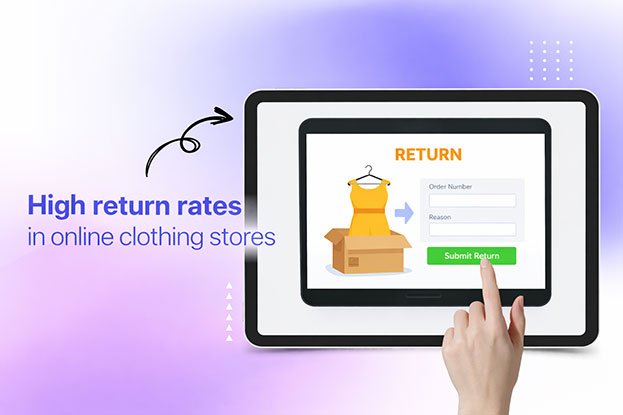As the lush greenery of summer gives way to the fiery and earthy tones of autumn, photographers and photo editors find themselves with a unique and captivating palette. Vibrant reds, oranges, and yellows coalesce with deep browns and warm golds, creating an ethereal, transient beauty that is wildly sought after. In this extensive guide, we dive into the process of transforming these raw fall photos into works of art. Engage with our comprehensive step-by-step approach and turn your fall foliage snapshots into resonating masterpieces.
Why Editing Fall Photos Matter
The magic of fall photography lies not only in its visual appeal but in its realization through fine-tuning and enhancing. More than just a task of correction, photo editing in autumn is an act of storytelling. It encapsulates the crisp air, the textured leaf piles, and the fading light. By understanding the intricacies of editing, we can create images that evoke the feeling of falling in love with fall, every time we look at them.
How To Edit Fall Photos Step by Step
Step 1: Adjusting the Exposure — Balancing the Light
The first step towards a postcard-worthy fall photo is to ensure that the lighting is just right. For many, autumn imagery is all about dramatic contrasts and bold shadows. However, too much or too little light can wash out the palette or obscure the intricate details.
Adapting to the Seasonal Shift: When opening an image in your preferred editing software, the Exposure setting is your best ally against dull or overpowering light. By slightly adjusting the aperture and the ISO, which you can do manually or with a handy slider, you can tailor the luminance to your liking.
Preserving the Autumn Glow: It’s crucial to ensure that any exposure adjustments you make complement the thematic elements of your fall photo. Many turn to split-toning, a technique that separately adjusts the colors of the highlights and shadows, to subtly enhance the seasonal vibe without drastically changing the image’s essence.
Learn More: How To Edit Sunrise Photos Like A Professionals
Step 2: The Warmth of Autumn — Adjusting White Balance
The White Balance setting is often underappreciated as it doesn’t hold the same artistic allure as tone curves and color gradients. Nevertheless, it’s a critical ingredient in the recipe for capturing the true essence of autumn.
The Importance of White Balance: White Balance is what ensures that the whites in your photos appear white, without any color cast. Adjusting this setting for your fall photos can mean the difference between a scene that feels cold and one that exudes the comforting warmth so often associated with the season.
Tweaking White Balance for Fall: Dive into the White Balance slider in your editing software and nudge it towards the warm end. Don’t be afraid to go a bit heavier than you would in other seasons; fall is all about that golden-hour glow. The setting is subjective, so trust your instincts and your memories of what autumn feels like.
Step 3: The Power of Contrast — Working with the Tone Curve
The tone curve is a playground for contrast and drama. It allows you to reshape the light and dark areas of your photo, amplifying textures and enriching colors. This step can take an ordinary fall photo and make it extraordinary.
The Duality of Fall: Autumn is the season of transition, and the tone curve can be used to reflect that. By creating an S-curve, with shadows deepening and highlights brightening, you can intensify the contrast, making the image both more dynamic and more polished.
Delicate Adjustments for Depth: Take care with the tone curve; too heavy a hand can result in a photo that looks unnatural. The curve tool should be a shaping force, not a bulldozer. Use it to enhance the natural contrasts within the image, to make the bright areas really shine and the darker spots to hold depth without losing detail.
Step 4: The Dance of Colors — Saturation and Luminance
Fall is a time of vibrant chromatic shifts — the lushness of summer gives way to an array of reds, warm oranges, and comforting browns. As such, the HSL (Hue, Saturation, and Luminance) panel becomes our canvas for painting with color.
Taking Hues to New Heights: Use the HSL sliders to adjust the color intensity in your fall photos. By enhancing the saturation of specific hues that are emblematic of autumn, you can really make the scene pop. Avoid a global saturation boost, though. The key to rich fall colors is selective editing.
Shades of Autumn: The luminance slider can subtly affect the brightness of certain hues. When autumnal skies cast their blue over a golden forest, a nudge in the blue’s luminance can emphasize that memorable combo. Conversely, a darker, moody angle might lead you to dunk those autumn leaves into a deeper, more contrastive red.
Step 5: A Specific Crop — Framing Your Fall Foliage
Last but not least, the crop: it’s where the photographer’s vision truly takes form. The ideal crop can emphasize your photo’s unique narrative. It strengthens your leading lines, highlights your focal points, and ultimately shapes the viewer’s experience.
The Golden Ratio: Consider the golden ratio crop, a compositional tool that naturally draws the eye to the focal point. This can be particularly effective in fall settings, where the overall structure of scenes is often naturally harmonious and can be enhanced by such a crop.
Stitching the Story Together: Think about what you want your fall photo to say. Are you portraying a vast, endless forest under a golden canopy? A close-up on the texture of the falling leaf? Each narrative demands a different crop. Embrace the process of experimenting with different compositions until the one that feels true to your vision emerges.
Learn More: How To Add Drop Shadow To Text In Photoshop
Conclusion: Mastering the Art of Autumn Editing
Embracing the challenge of editing fall photos is a rewarding endeavor that grants immersive experiences to both the editor and the viewer. Each adjustment, each slide of the virtual lever, is a brushstroke on the seasonal canvas, with the final image serving as your testament to this transient and cherished time of year.
Remember, while these steps provide a robust framework, the true mastery comes from practice and individual creativity. Let autumn guide your hand and vision. As you venture into editing your fall photos, may you discover and refine your voice as a photographer, capturing the fleeting magic of the changing seasons.
By implementing these techniques and embracing the unique opportunities that the fall colors offer, you can create images that resonate with the beauty of Mother Nature’s annual art show. Enjoy the process, revel in the results, and above all, let the colors of autumn inspire your craft.
How Do You Take Good Fall Pictures?
Capturing stunning fall photos requires a combination of technique and creativity. Here are some essential tips:
- Choose the Right Time of Day:
- Golden hours, just after sunrise or before sunset, provide soft and warm lighting.
- Avoid harsh midday sunlight to prevent shadows and overexposure.
- Utilize the unique colors of fall during these times.
- Highlight Autumn Colors:
- Embrace the vibrant hues of fall foliage by incorporating them into your composition.
- Use contrasting colors to make your subject stand out against the autumn backdrop.
- Experiment with different angles to capture the leaves in various lighting conditions.
- Frame Your Shots Thoughtfully:
- Utilize natural frames like overhanging branches or doorways to add depth.
- Experiment with foreground elements to create layers in your photograph.
- Ensure the composition leads the viewer’s eye through the fall scene.
What Is The Best App For Fall Photos?
Selecting the right app can significantly enhance the quality of your fall photos. One app stands out for its features and user-friendly interface:
- VSCO – Visual Supply Company:
- Offers a wide range of filters designed to complement fall colors.
- User-friendly interface with intuitive editing tools.
- Allows for fine-tuning of exposure, color balance, and sharpness.
- Snapseed:
- Provides advanced editing features, including selective color adjustments.
- Supports non-destructive editing, preserving the original image quality.
- Integration with Google Photos for seamless access to your fall photo library.
- Adobe Lightroom Mobile:
- Robust editing capabilities, offering precise control over various parameters.
- Syncs edits seamlessly across devices through Adobe Creative Cloud.
- Access to professional-grade tools for enhancing fall colors and details.
How Do I Edit Fall Photos In Lightroom?
Editing fall photos in Lightroom can elevate the visual appeal of your captures. Follow these steps for effective editing:
- Adjust White Balance:
- Use the temperature slider to enhance or cool down the warmth of fall colors.
- Tweak the tint to ensure accurate representation of autumn hues.
- Aim for a balance that brings out the richness of the seasonal tones.
- Enhance Contrast and Saturation:
- Increase contrast to make colors pop and add depth to your fall photos.
- Adjust saturation selectively to enhance specific colors without overdoing it.
- Utilize the vibrance slider for a nuanced boost to the overall color palette.
- Fine-Tune Exposure and Shadows:
- Adjust exposure for optimal brightness, ensuring no details are lost.
- Work on the shadow slider to bring out intricate details in darker areas.
- Strive for a well-balanced exposure that showcases the beauty of fall.
How Can I Edit A Picture To Look Better?
Editing a picture to look better involves refining its visual elements and ensuring a pleasing aesthetic. Follow these steps:
- Crop and Straighten:
- Use cropping to eliminate distractions and focus on the main subject.
- Straighten the image to ensure a balanced and visually appealing composition.
- Consider different aspect ratios for varied visual impact.
- Use Filters Thoughtfully:
- Apply filters sparingly to enhance specific aspects of the photo.
- Avoid excessive use of filters that may compromise the natural feel of the image.
- Experiment with different filter options to find the most suitable one.
- Fine-Tune Sharpness and Clarity:
- Adjust sharpness to enhance details without introducing artifacts.
- Use the clarity slider for subtle improvements in mid-tone contrast.
- Strike a balance to achieve a clear and well-defined image.
Can Lightroom Edit Photos?
Yes, Adobe Lightroom is a powerful tool for editing photos, offering a comprehensive suite of features for enhancing and refining images. Here’s what you need to know:
- Professional-Grade Editing Tools:
- Lightroom provides advanced tools for adjusting exposure, color balance, and sharpness.
- Users can fine-tune details with precision, making it a favorite among photographers.
- Access to a variety of presets and filters for quick and effective edits.
- Seamless Synchronization:
- Edits made in Lightroom are seamlessly synchronized across devices.
- This feature ensures consistent and coherent edits regardless of the platform.
- Syncing through Adobe Creative Cloud allows for convenient access to your edited fall photos.
- Non-Destructive Editing:
- Lightroom enables non-destructive editing, preserving the original quality of your photos.
- Users can experiment with various adjustments without permanently altering the original image.
- This feature ensures flexibility and the ability to revert to the initial state if needed.
How Do I Edit Dreamy Photos In Lightroom?
Creating dreamy photos involves adding a touch of magic to your images. Here’s how you can achieve this effect using Lightroom:
- Softening and Vignettes:
- Use the clarity slider to soften details and create a dreamy, ethereal atmosphere.
- Apply a subtle vignette to draw attention to the center of the photo.
- Experiment with the dehaze tool to add a dreamlike haze to the overall image.
- Play with Tones and Hues:
- Adjust the split-toning to introduce warm or cool tones to specific highlights and shadows.
- Experiment with the color grading panel to create a unique and dreamy color palette.
- Maintain a balance to evoke a sense of fantasy without overwhelming the image.
- Selective Blurring:
- Utilize the radial filter to apply selective blurring to certain areas of the photo.
- This technique can enhance the dreamy effect by focusing attention on specific elements.
- Adjust the blur intensity to achieve the desired level of dreaminess.
What Is Fall Photography?
Fall photography is a genre that captures the beauty and essence of the autumn season. Here’s a brief overview:
- Celebrating Autumn Colors:
- Fall photography highlights the vibrant colors of changing leaves, ranging from reds and oranges to yellows.
- Photographers often seek to showcase the unique and fleeting beauty of this season.
- Emphasis on the warm and earthy tones associated with autumn landscapes.
- Exploring Seasonal Themes:
- Beyond foliage, fall photography may encompass various seasonal themes like harvest, pumpkins, and autumnal decorations.
- Capturing the ambiance of fall festivals, cozy moments, and outdoor activities is common in this genre.
- The goal is to encapsulate the spirit of autumn in a visual narrative.
- Challenges and Opportunities:
- Fall photography presents challenges such as changing weather conditions and shorter daylight hours.
- However, it also provides opportunities for unique compositions and creative use of natural light.
- Photographers often embrace the dynamic nature of the season to create compelling images.