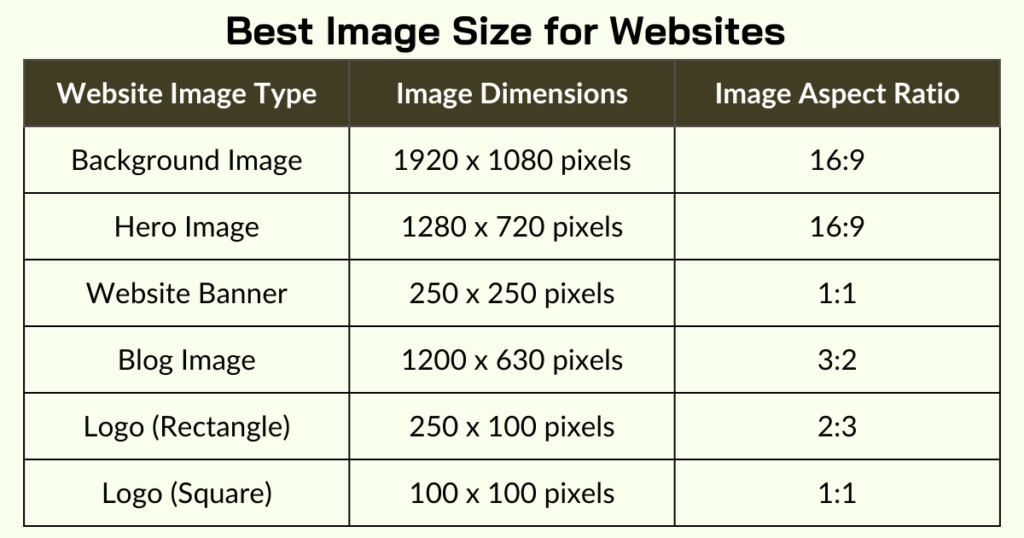Discover the future of online aesthetics with our exclusive 2024 guide: ‘Best Image Size for Websites.’ In this guide, we reveal the secrets to selecting the perfect image sizes for every part of your online presence.
Whether you’re enhancing product pages, creating captivating banners, or perfecting your blog’s hero images, find the ultimate solutions to make your website stand out.
Importance of Image Size for Various Platforms
Optimal Display: Each platform, whether it’s a social media site like Facebook or Instagram, a professional network like LinkedIn, or a website, has specific guidelines for image dimensions. Adhering to these guidelines ensures that your images display optimally without being cropped or distorted.
Loading Speed: Larger image sizes can significantly slow down the loading speed of a webpage or app. This can lead to a poor user experience and higher bounce rates. By optimizing image sizes according to platform specifications, you can ensure faster loading times, keeping users engaged.
Mobile Responsiveness: With the majority of internet users accessing content through mobile devices, it’s essential to consider how images will appear on smaller screens. Images that are too large may not resize properly, causing them to appear pixelated or cut off. Adhering to recommended image sizes ensures a seamless viewing experience across devices.
Brand Consistency: Consistency in image size and quality reinforces your brand identity across different platforms. Whether someone encounters your brand on social media, your website, or elsewhere, maintaining consistent visuals helps build brand recognition and trust.
SEO Benefits: Properly optimized images can also contribute to your search engine optimization (SEO) efforts. By following platform guidelines for image size, you can improve your chances of images being indexed correctly by search engines, potentially increasing your visibility online.
Learn More: Best Camera for Dental Photography
Image Size Guidelines for Websites
Optimizing images for the web? This guide reveals the ideal dimensions and file sizes to ensure your website loads fast and looks sharp on any device.
While 1920×1080 is a Standard & Common Image Sizes for Websites, this guide offers image size recommendations that adapt to various website elements, ensuring optimal display across devices.
| Website Image Type | Image Dimensions (W x H) | Image Aspect Ratio |
| Background Image | 1920 x 1080 pixels | 16:9 |
| Hero Image | 1280 x 720 pixels | 16:9 |
| Website Banner | 250 x 250 pixels | 1:1 |
| Blog Image | 1200 x 630 pixels | 3:2 |
| Logo (Rectangle) | 250 x 100 pixels | 2:3 |
| Logo (Square) | 100 x 100 pixels | 1:1 |
| Favicon | 16 x 16 pixels | 1:1 |
| Social Media Icons | 32 x 32 pixels | 1:1 |
| Lightbox Images (Full Screen) | 1600 x 500 pixels | 16:9 |
| Thumbnail Image | 150 x 150 pixels | 1:1 |
Product Image Size for Website
The standard size for product images is usually around 1000 x 1000 pixels.
Showcase your products in stunning detail! Here’s a quick rundown on ideal dimensions (around 1000×1000 pixels) and formats (JPEG for balance of quality and file size) to make your product images shine.
Best Image Size for Printing
Dreaming of sharp prints from your digital photos? This guide unlocks the secrets to choosing the ideal image size for flawless results.
Here are the minimum recommended for various print sizes at 300 DPI:
- 4 x 6 inches: 1200 x 1800 pixels.
- 5 x 7 inches: 1500 x 2100 pixels.
- 8 x 10 inches: 2400 x 3000 pixels.
- 11 x 14 inches: 3300 x 4200 pixels.
- 16 x 20 inches: 4800 x 6000 pixels.
See more: How To Edit Gym Photos
Featured Image Size for WordPress
Optimizing your website’s visuals is crucial, and featured images play a big role.
This guide dives into finding the perfect size for your WordPress featured images, ensuring they look great and load fast.
Starting at 1200 x 628 pixels is ideal for your WordPress featured image. This size works well with most themes, layouts, and even social media sharing.
Hero Image Size for Website
- Full-Screen Hero Image: Aim for a width of 1,200 pixels and a 16:9 aspect ratio for a stunning impact. This size delivers great visuals across most devices.
- Banner Hero Image: For a more traditional hero layout, use 1600 x 500 pixels.
- Large Screens & Crystal Clarity: If your target audience uses large screens or you need exceptional image detail, consider increasing the width up to 1,800 pixels.
Best Image Size for Discord
Sharpen Your Profile: Discord Picture Size Made Easy
For a crisp and clear look on Discord, use a profile picture sized at 512 x 512 pixels with a 1:1 aspect ratio. This ensures your image isn’t pixelated. Both JPG and PNG formats work, with a maximum file size of 8 MB.
Best Image Size for Email
While full-width photos can be tempting, stick to 600px to 650px for optimal email image size. This ensures your images display correctly and load quickly across different devices.
Best Image Size for Tweets
Boost engagement on Twitter with eye-catching images!
We recommend using in-feed images (those displayed within your tweet) sized at 1600 x 900 pixels. However, square images (1080 x 1080 pixels) and portrait images (1080 x 1350 pixels) will also display well.
Learn More: Ghost Mannequin Service
Image Size for eBay
Capture high-quality photos of your item from all angles!
- Get close-up shots to show details.
- Aim for images between 800 -1600 pixels on the longest side (minimum 500 pixels).
- Our photo uploader can handle files up to 7MB in size.
Best Image Size for Email Signature
Want to ensure your email signature image displays perfectly? Aim for a width between 300 and 400 pixels, and a height of 70 to 100 pixels. This size ensures clarity across various email clients.
Image Size for Amazon
For crisp product presentations on Amazon, ensure your images:
- Have a minimum dimension of 1000 pixels on one side and 500 pixels on the other.
- Minimize empty space: at least 85% of the image should showcase your product.
- Maintain a resolution of at least 72 dpi.
Image Size for Banner
While common sizes exist (indoor: 2x4ft, outdoor: 4x6ft), explore a wider range to match your needs:
- Web Banners:
- Leaderboard (horizontal): 728x90px
- Standard Banner: 468x60px
- Half Banner: 234x60px
- Mobile Banners:
- Large: 320x100px
- Other Web Options:
- Vertical Banner: 120x240px
- Square Banner: 250x250px
Image Size for Fiverr
Fiverr’s recommended image size is 1280 x 769 px, 72 Dots Per Inch (DPI).
Make your Fiverr gig stand out with the perfect image size. This guide provides the recommended dimensions and tips to ensure your image grabs attention and looks sharp.
Image Size for Squarespace
Show off your images in top quality on Squarespace!
Squarespace recommends using images between 1500 and 2500 pixels wide. This ensures they display clearly and avoid pixelation, especially in banners and other large containers.
Image Size for WordPress Blog
Optimize Your WordPress Images: Size Matters!
This guide provides recommended dimensions for key WordPress image elements:
- Blog Post Images: 1200 x 630 pixels (ideal balance for content and display)
- Header Image (Banner): 1048 x 250 pixels (perfect for crisp header presentations)
- Featured Images (Landscape): 1200 x 900 pixels (showcases wider content beautifully)
Image Size for Craigslist
No need to resize your Craigslist photos! Craigslist automatically adjust any image larger than 600×450 pixels, preserving its aspect ratio while ensuring it displays optimally.
Image Size for Outlook Signature
Crafting the perfect Outlook email signature? Here’s the scoop:
- Keep it concise: Outlook limits text content to 5,000 characters.
- Size matters: Aim for a width of 170 pixels high and 200 pixels wide for optimal display.
- Images optional: If including an image, keep it under 650 pixels wide.
Best Image Size for Mobile Website
Mobile-Friendly Images: A Balancing Act
While 1:1 aspect ratio images shine on mobile, 16:9 or 3:2 might get cropped. Here’s the key: design your responsive images with a focus on the center to ensure a great view on any device!
The Bottom Line
Mastering image size isn’t just about pixels; it’s about creating a seamless user experience. By following these guidelines and prioritizing a balance between quality and file size, you’ll ensure your website loads fast, looks sharp on all devices, and keeps visitors engaged. Happy optimizing!