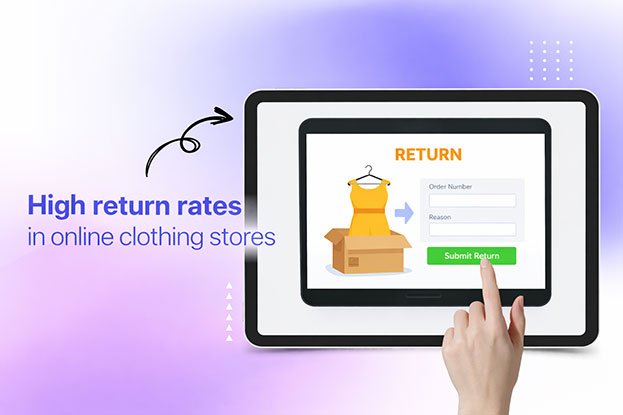Lawyer headshot photo editing plays a crucial role in shaping first impressions in the legal profession. A professional headshot is more than a photograph—it represents credibility, confidence, and trustworthiness. Whether displayed on a law firm website, LinkedIn profile, or marketing materials, a well-edited headshot reinforces a lawyer’s personal brand and professional image.
This guide explains how professional editing techniques can enhance lawyer headshots while preserving authenticity. You will learn essential retouching methods, branding strategies, and the best tools for achieving a polished and court-appropriate look.
Why Lawyer Headshot Photo Editing Matters for Professional Branding
A lawyer’s headshot is often the first visual interaction clients have with a legal professional. Poor lighting, harsh shadows, or visible distractions can weaken credibility before a conversation even begins.
Effective lawyer headshot photo editing ensures:
-
Balanced lighting and clean exposure
-
Natural skin tones
-
A confident yet approachable appearance
-
Consistent branding across platforms
The key challenge is balance—images should look refined without appearing artificial or overly retouched.
Learn More: Best Free Photo Editing Tools
What Makes a Great Headshot for Lawyers:
A strong lawyer headshot combines professional photography with precise editing.
Key elements include:
-
Facial expression: Neutral or slight smile to convey confidence and approachability
-
Attire: Traditional legal clothing such as suits and blazers
-
Background: Neutral colors (white, gray, or soft blue) to avoid distraction
-
Composition: Head-and-shoulders framing for authority and openness
Photo editing enhances these elements by correcting imperfections while maintaining realism.
Lawyer Headshot Photo Editing Tips
Once you have the perfect shot, the next step is editing. But photo editing for a lawyer’s headshot needs to be subtle and professional. Here’s a step-by-step guide to editing your headshot so that it looks polished without being overdone.
1. Correct Lighting and Exposure
The first step is to adjust the lighting. Legal headshots should have a bright, clean feel, but without looking overexposed or harsh. Use photo editing tools like Adobe Lightroom or Capture One to adjust the exposure, shadows, and contrast.
- Increase brightness to bring out details in the face, but keep it balanced.
- Reduce shadows to soften harsh lines, especially around the face.
2. Retouch Blemishes, Not Character
As a lawyer, you want to look professional but not too airbrushed. The key is to remove distracting blemishes while keeping the photo realistic.
- Use tools like Photoshop or Lightroom’s Spot Healing Brush to remove temporary blemishes (e.g., pimples, redness).
- Smooth skin slightly, but avoid over-smoothing, which can make the image look unnatural.
- Remove flyaway hairs or adjust minor distractions, but keep the retouching subtle.
3. Enhance Colors, but Stay Neutral
For lawyer headshots, it’s best to keep colors neutral and professional. You don’t want bright or distracting hues in your image, but some basic color correction can enhance the overall appearance.
- Correct white balance: Ensure that your skin tones look natural. Avoid overly warm or cool tones.
- Neutralize background colors: If the background is slightly tinted, use editing tools to make it more neutral (white, gray, or muted tones).
4. Cropping and Framing
Framing is essential for legal professionals. Your headshot should have enough space around your head and shoulders to project openness, but it shouldn’t be so far out that it loses focus.
- Use the rule of thirds: Your eyes should align with the top third of the image.
- Leave enough space above the head to keep the shot balanced.
Learn More: Questions to Ask Immigration Lawyer
Branding: Creating a Cohesive Look Across All Platforms
Lawyers benefit from consistency across their online presence. Your headshot should be the same across your LinkedIn profile, website, firm bio, and business cards. This creates a cohesive, professional brand that clients can recognize.
Here’s how to achieve branding consistency through your headshot:
- Same Background and Attire: Keep your attire and background consistent across all platforms to reinforce your brand.
- Align with Firm Branding: If your firm has specific brand colors, reflect them subtly in your clothing or background.
- Use the Same Headshot: Don’t use different headshots for different platforms. One consistent headshot boosts recognition.
The Best Tools for Editing Lawyer Headshots
Editing professional headshots doesn’t require a full-blown photography studio. Here are some of the best tools to use:
1. Adobe Lightroom
- Why I recommend it: It’s incredibly user-friendly for professionals who aren’t photographers. You can easily adjust lighting, exposure, and color without the steep learning curve of Photoshop.
- Best use case: Brightening, enhancing skin tones, and applying light filters to improve the overall look.
2. Adobe Photoshop
- Why I recommend it: Photoshop gives you more control over detailed edits, like removing blemishes, retouching, and adjusting backgrounds.
- Best use case: Advanced retouching, cropping, and removing distractions like flyaway hairs.
Case Study: Lawyer Headshot Photo Editing for a Mid-Sized Law Firm
Client Background
A mid-sized immigration law firm required updated headshots for its attorneys to use on its website, LinkedIn profiles, and client brochures. The original photos were taken under mixed lighting conditions and showed inconsistent backgrounds and uneven skin tones.
Challenges
-
Harsh shadows on faces
-
Inconsistent lighting between team members
-
Slight color imbalance due to indoor lighting
-
Distracting background elements
Solution
A professional lawyer headshot photo editing workflow was applied:
-
Exposure and contrast were corrected using Lightroom
-
White balance was adjusted for accurate skin tones
-
Minor blemishes and stray hairs were removed in Photoshop
-
Backgrounds were unified into a neutral tone
-
Cropping was standardized for brand consistency
Results
✔ Uniform professional appearance across all attorney profiles
✔ Improved visual credibility on the firm’s website
✔ Stronger brand identity
✔ Positive feedback from both attorneys and clients
✔ Headshots suitable for both digital and print use
Key Takeaway
Professional lawyer headshot photo editing transformed inconsistent portraits into a cohesive and trustworthy visual identity, strengthening the firm’s overall branding.
Frequently Asked Questions About Lawyer Headshot Photo Editing
What is lawyer headshot photo editing?
Lawyer headshot photo editing is the professional process of enhancing legal portraits by correcting lighting, refining skin tones, removing minor distractions, and ensuring a polished, court-appropriate appearance.
How much retouching is appropriate for lawyer headshots?
Retouching should remain subtle. Temporary blemishes and stray hairs may be removed, but natural skin texture and facial features should be preserved.
Can lawyer headshots be edited for branding consistency?
Yes. Editing can standardize lighting, background color, and framing across multiple headshots to create a cohesive professional brand.
Which software is best for lawyer headshot photo editing?
Adobe Lightroom is best for lighting and color correction, while Adobe Photoshop is ideal for detailed retouching and background refinement.
Is professional editing better than automated tools?
Yes. Automated tools struggle with realistic skin tones and subtle detail. Professional editing produces natural results suitable for legal and corporate use.
Conclusion: Lawyer Headshot Photo Editing for a Strong First Impression
A professional headshot is an essential branding asset for legal professionals. Through careful lighting correction, subtle retouching, and consistent presentation, lawyer headshot photo editing transforms ordinary photos into refined professional portraits.
Call to Action:
If you need professional lawyer headshot photo editing, working with experienced editors ensures consistent, natural, and court-appropriate results. A well-edited headshot strengthens your personal brand and builds client trust across websites, social platforms, and marketing materials.